SSL Certificates
Keep your site secure with HTTPS data encryption protection.
Don’t have an SSL Certificate?
Google is going to begin flagging websites without one…
beginning in January of 2019
With the increasing risk of information theft on the Internet
If YOUR website doesn’t have an SSL Certificate in place
your website will begin to display a notice to
your visitors right in the URL bar.
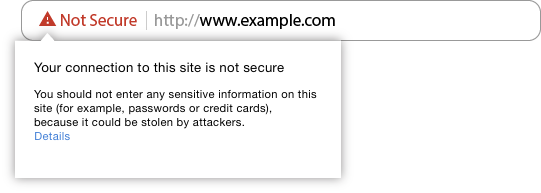
Unfortunately, this is NOT a sales gimmick
This is a REAL and SERIOUS security issue.
The SSL (Secure Socket Layer) will help to protect your activity on the Internet

Domain Validated (DV) SSL (1-Site)
$44.99 per year
Protect 1 site.
- Domain validation
- SHA-2 & 2048-bit encryption.
- Boost SEO rankings
- Fast issuance in 5min
- Display HTTPS & padlock
- Security trust seal

Domain Validated (DV) SSL (5-Site)
$82.99 per year
Protect 5 sites
- Domain validation
- SHA-2 & 2048-bit encryption.
- Boost SEO rankings
- Fast issuance in 5min
- Display HTTPS & padlock
- Security trust seal
What you get with an SSL Certificate

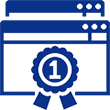




How SSL Certificates Work
An SSL certificate creates a secure tunnel through which information including usernames,
passwords, credit card numbers and more can pass safely.
How They Work 1-2-3
First, the SSL “handshake”
The padlock icon appears
Need A Location Map?
We insert them to help your customers find you.
Products
Domain Names
Email Hosting
Websites
eCommerce
SSL Certificates
Online Marketing
eCommerce
Mobile Design Services
Support
Customer Support
Customer Login
Customer Feedback
Report Abuse
Resources
WHOIS Search
Technology Blog
Small Business Success
Hot Deals![]()
Company
Information
About Us
Why Choose Us
News
